Trouble Shooting for Setting Up QuickBooks
Do you need trouble shooting for setting up QuickBooks? Is that you? Perhaps you have a mess. Perhaps you are thinking to yourself, “QuickBooks is not as easy as I thought.”
Accounting can be overwhelming because it is like a foreign language. There are certain things you have to learn, and if you don’t learn them, you will struggle.
That is why you need QuickBooks; it helps you with the accounting. It has learned all the rules of accounting and makes it easy for someone to jump in without an accounting background and take care of their own bookkeeping.
It is however, very important to do the set up correctly. Without a correct set up, you will have a mess to struggle through, and you might need someone like my Papa, Lee Davis, a QuickBooks Pro-Advisor, to help you.
So, let’s see what my Papa, Lee Davis has to say about Trouble Shooting for Setting up QuickBooks
Trouble Shooting for Setting up QuickBooks
1. Complete the setup by reviewing preferences.
After you have completed the setup and downloaded Quickbooks (QB), completing the preferences in QuickBooks will help you be more efficient and save time.
2. Review the chart of accounts, and add and delete accounts.
In the setup you choose the industry that closest represents your company. In the chart of accounts you can customize further your accounts in QuickBooks.
3. Using lists, set up: customers, vendors & employees.
QuickBooks is built on lists and forms. You will be more efficient if you completely set up your customers, vendors and employees, not forgetting their email addresses.
Building your items list will help you start invoicing and manage inventory for your business.
4. Understand the forms you will be using such as: estimates, invoices, purchase orders, bills, checks, payments, deposits and credit cards.
Using these forms correctly will give you a great start to entering your data in QuickBooks.
5. With the help of your QuickBooks Pro-Advisor, make the necessary journal entries.
There will be some data that will not be entered in lists and forms. These will require general journal entries. If you do not have an accounting background, use your QuickBooks Pro-Advisor to assist you here.
6. Reconcile your checking account in QuickBooks with your bank reconciliation.
Do not download your accounts directly into your cash accounts. Use the write check form. After you have completed the process, you will be ready to match your checks to your bank download. This is another area I recommend getting help with from your QuickBooks Pro-Advisor.
7. Run your first set of financial statements, including your income statement and balance sheet.
If you have completed the above steps you are ready to run your financial statements. Congratulations!
Did you like our Trouble Shooting for Setting up QuickBooks post?
For me, it was very informative.
My takeaways from this post on Trouble Shooting for Setting up QuickBooks:
1. I should have a QuickBooks Pro-Advisor help me with the set up.
I know, this must sound like a way to plug my father’s services, but I know that my papa is absolutely right. I have listened to him talk about cleaning up client’s messes too many times. When I set up my QuickBooks, I will ask my Papa to be there with me to make sure I set it up properly from day one.
2. I need to poke around QuickBooks to learn about the different features and ways to use it.
If you use any form of technology, it is always good to do some poking around to find out how you can best utilize the software.
QuickBooks is software that will help you rock your books if you use it fully and correctly. Without becoming familiar with all that it can do, you will not be able to rock your books.
3. I need to start out with making some journal entries.
Because I have a very limited understanding of QuickBooks, I am going to do some research on what journal entries are. Skip to the next point if you are beyond my abilities.
I found this very helpful YouTube video.
For journal entries, you will have to use your knowledge of debits and credits.
In your journal, you will list the date, what account the entry falls under (cash, owners equity, liabilities) and your credits and debits.
The reason you should do this with a Pro-Advisor is that QuickBooks will do the journal entries automatically for you after you tell it how to identify a transaction. If you do things incorrectly from the beginning, you will have a mess that a bookkeeper will need to correct later.
There are some manual entries that you will need to record yourself. These include:
- Unique transactions
- Adjusting entries
More on Trouble Shooting for Setting up QuickBooks
I talked to my Papa about this post, and he had a few more things to add to this post:
1. If you are starting a new business on QuickBooks, QuickBooks does most of the classifying for you.
This is very important. If you are a new startup, QuickBooks will be pretty easy to set up, and you don’t have to have much of an accounting background to set it up. But if you are moving your books over to QuickBooks after you have been in business for a while, you need to do a lot of journal entries, which requires a stronger background in accounting.
If your business is not a new startup, you will have to make many journal entries, and therefore, you will need a solid background in accounting to make the journal entries. This is where you will need to understand how to enter your debits and credits.
If you are bringing over your work, you will need to enter certain balances. This is where many mistakes are made. For example, cash does not require a journal entry because that is part of the bank reconciliation. This causes many of my clients problems.
2. The power of QuickBooks is that it gives you the other side of the double entry accounting.
The reason why everyone loves QuickBooks is that you don’t have to worry about making mistakes in your journal entries. In the set up process you are teaching QuickBooks how to make your journal entries. If you start out with wrong initial journal entries, you will have a QuickBooks mess.
3. If you are not a new business, you should take our training course.
Our training course has an advance section in which Lee Davis, my papa, will help you fix any messes you might have. Many of the messes occur in the setup process.
Conclusion – Trouble Shooting for Setting up QuickBooks
I am so grateful for my job as the chief blogger for Lee Davis and Company. It gives me the opportunity to learn something that has intimidated me, accounting. Since I too am a budding entrepreneur, I need my Papa’s help too.
I learned many useful lessons from this post, and I hope you did as well.
Please let us know in the comments if you have any other questions that Lee Davis can answer. We would love to help you.

How can Lee Davis and Company help you?
We would love to help you with your trouble shooting for setting up QuickBooks. One of our specialties is cleaning up messes. Since many of the QuickBooks messes come from the set up process, we could do a one-on-one training session to help you. We could also train you in our training courses, in which we could answer your individual questions.
Another option for you is that we could manage your books for you. If you would like to spend more time in your business and less time on your books, we could take over your books for you.

What can you expect from Lee Davis and Company?
Lee Davis is the president of Lee Davis and Company. He prides himself in helping his clients make their dreams of running a successful business a reality. He has the tools and advice that will help you, the client, get to the next level.
What services can you find at Lee Davis and Company?
- Bookkeeping Services
- Small Business Advising
- Quickbooks Training
- Management Services
Business Expense Tracking Made Easy
Business expense tracking is a must if you are going to rock your business.
Well, according to Lee Davis, you have to track your expenses or you may need to get out of business.
Business Expense Tracking According to Lee Davis:
Let’s find out what the financial wiz has to say about business expense tracking:
“If you don’t keep track of your business expenses, you may not be in business very long. Tracking and measuring expenses through your business will help your small business save and keep more of your hard earned income.”
Thus, it is a serious problem if you are not tracking your business expenses.
The good news is that tracking your business expenses couldn’t be easier with Quickbooks.
Lee says that, “Quickbooks is able to track, record and if necessary, charge to your customers items you purchase for their job.”
An example of tracking business expenses with QuickBooks:
Recently Lee worked with a carpenter, and here are the lessons you can learn from his experience:
1. Use a business credit card to track expenses.
He was using his personal bank account and his credit card to operate his business. The first step was to open a separate business bank account, and use a credit card that could be tracked for his business. This would save time and money in managing the expenses and income of the business.
2. Learn how to record certain transactions.
Understand the expenses related to your business, and know what is a deductible expense so that you can maximize your deductions and your profitability.
Tip: QuickBooks can help you decide what are deductible expenses based on your business chart of accounts.
Principle: Only charge purchases to equipment if the value is over $600.00.
Some small business owners will charge all purchases to equipment when in fact the only items that should be charged to equipment are those for a value greater than $600.00.
Tip: For automobiles track mileage.
A company may take gas as a deduction when they would benefit by tracking their mileage instead of automobile expenses.
It’s a better tax deduction to take the milage expense than the gas expense.
3. Use QuickBooks to charge customers.
The carpenter needed to bill his customers each week, track what he ordered through his vendors and set up the appropriate items to charge his customer.
Tip: Use Purchase Orders in QuickBooks.
QuickBooks has a great tool that can be utilized through the purchase orders.
When the contractor purchases items or pay bills for his customer, these can be charged directly to the customer. If these contractor supplies are not charged timely with a markup, this will effect the contractors cash flow and his ability to bill correctly and timely.
Tip: Use the Estimates feature in QuickBooks
If the contractor used the estimates feature in Quickbooks he could bill based on progress billing. Let Quickbooks help you make more money buy tracking, recording and invoicing your customers timely.
Other useful tips:
Use your smartphone to take a photo of the receipt
Tip: A typical expense that doesn’t get reported is meals and entertainment.
When you are dining or having fun on the job, bring your smart phone and take a picture of the receipt to report this as an expense.
Tip: If you pick up something from the store, bring your phone to take that photo.
If you pick up supplies from the store and you pay cash for something, you might forget to record the expense. This is when you would snap a picture of the receipt.
How can Lee Davis and Company help you with your business expense tracking?
Lee Davis and Company is a bookkeeping and management company. We provide our clients with the support and knowhow to increase a business’s profitability and efficiency.
1. Training
We could train you. Email [email protected] if you would like to sign up for a group or individual training session.
2. Business Advising
Perhaps you would like Lee Davis to sit down with you and discuss how you could get a handle on your expenses. Lee would love to do that with you.
3. Business Management
Perhaps you have tried to control your business expenses, but you can’t seem to do that. Lee Davis and Company would love to manage your business for you. We offer part time business management for small businesses that would like to hand off the day to day management of their business to a professional.


What can you expect from Lee Davis and Company?
Lee Davis is the president of Lee Davis and Company. He prides himself in helping his clients make their dreams of running a successful business a reality. He has the tools and advice that will help you, the client, get to the next level.
What services can you find at Lee Davis and Company?
- Bookkeeping Services
- Small Business Advising
- Quickbooks Training
- Management Services