What are the steps before setting up QuickBooks? If that is your question, perhaps you are like me. You are in the early stages of your building your business, but you are having some success and you now need to set up your QuickBooks.
If you are looking to answer that question: What are the steps before setting up QuickBooks, we, at Lee Davis and Company, would like to help you.
Let’s start by asking my Lee, the founder and CEO of Lee Davis and Company, our resident QuickBooks Pro-Advisor and all around business and QuickBooks expert.
Lee, what should we do before setting up QuickBooks?
Steps Before Setting Up QuickBooks:
Before you install the Quickbooks application, get your documents ready.
Make the process a lot more efficient by getting together the following business information:
Financial Records:
1. All Business and Personal Accounts
This includes bank and credit card statements used to operate your business.
2. Check Registers – used to record checks written.
The check register will help with the detail on how to record the expense.
3. Credit Card Statements
If you have used your personal credit cards to start your business, gather all the statements and receipts to record them appropriately.
4. Business Income Register
For companies that have been in business greater than a year, getting together the income you made by all sources will be helpful.
If you are just starting up, a list of your customers will be helpful.
If you have daily receipt summaries, they are also helpful.
5. Deposit Slips/Deposit Book
These records of deposits should have all deposits made to your business account.
6. Records of Bills Paid for Expenses
You need to have a record of bills paid for expenses that have been incurred in the operation of your business.
These bills are important to determine how to correctly account for the expenses in your business. (See our post on expense tracking.)
7. Loan Documents
Compile any loan documents that you have for your business.
Tax Records:
1. Previous Year’s Tax Return
You need a complete copy of your last year tax return.
2. Employer Identification Number (EIN)
Dig up that tax document you got from the IRS, showing your Employer Identification number.
3. State and Local Documents
You might need information that you got from the state or local governments, like unemployment information.
Business Records:
1. Business Plan
If you are considering any type of small business loan, having a business plan is necessary. Check out our guide to getting a small business loan.
If you don’t have a business plan, I highly recommend that you work on that. I have found that it is a very important document to have, not just for your records, but to direct your business.
While that might sound overwhelming, I have discovered a simplified template on the SBA website, the Lean Start Up Plan, that makes putting together a business plan quick and painless.
2. List of Vendors and Customers
You need a complete list of your vendors and customers, along with their addresses including email address.
What are my takeaways from this post, steps before setting up QuickBooks?
1. Keep good records.
I am not a very good record keeper, but I have to become a good record keeper when I start my business.
Tip: I might suggest coming up with and writing down your methods of keeping good records.
- There are many tricks in QuickBooks that Lee recommends, like using your smartphone to take pictures of your receipts.
- I also file things on my smartphone, which I love. I just take a screenshot of the file and save it on my phone. This might not be good for some sensitive information, but it works for a lot of things.
- On your computer, you can also password protect documents and keep them in a file.
- Perhaps, you should make a file on your computer with all of these documents listed above. It would be useful to have the EIN, business plan and tax returns in the same file on your computer.
2. I need to start keeping these records now.
My business is in its infancy, and because I really didn’t make any money in the first year, I really lost track of my spending and all of the documents that Lee listed.
Because I intend to make money soon, I should be keeping track of all of my expenses and necessary documents for setting up QuickBooks.
Get a checklist for this post.
We would love to help you rock your QuickBooks, so we have made an easy checklist for you to have on hand when you set up your QuickBooks.
We hope that it will help you. If you find it helpful, we would love for you to share it with others who need help with their QuickBooks.
Thanks for allowing us help you with setting up your QuickBooks.
How can we help you with the Steps Before Setting up Your QuickBooks?
We would love to help you with the steps before setting up QuickBooks. There are a few things we could do for you:
We could:
- help you sort through your records to come up with the appropriate documents.
- set up your QuickBooks for you.
- train you before you use QuickBooks.

What can you expect from Lee Davis and Company?
Lee Davis is the president of Lee Davis and Company. He prides himself in helping his clients make their dreams of running a successful business a reality. He has the tools and advice that will help you, the client, get to the next level.
What services can you find at Lee Davis and Company?
- Bookkeeping Services
- Small Business Advising
- Quickbooks Training
- Management Services
We are looking for a bookkeeper.
Hello, if you are reading this post, perhaps you are a bookkeeper or know someone who is a bookkeeper.
At Lee Davis and Company, we are looking to hire a bookkeeper to service the ever-growing number of clients that we have on our roster.
If you would like to throw your hat into the ring, we would love to meet you. Contact us through our website or email [email protected]
Read more posts by Lee Davis
- Trouble Shooting for QuickBooks Set up
- Business Expense Tracking
- Navigating the Health Insurance Maze
- Set up your QuickBooks with Detailed Start