30-Minute Uncommon QuickBooks Self-Employed Training
At Lee Davis and Company, we offer periodic 30-minute QuickBooks Self-Employed training sessions over Zoom that are interactive and designed with the learner in mind.
Compact for the Entrepreneur
These training sessions are meant to address some of the most common problems that our clients have with QuickBooks Self-Employed. As entrepreneurs ourselves, we know that it is difficult to find time in a busy schedule to gain a necessary skill. Thus, we have made this session concise and essential.
The Tips and Practice You Need to Succeed:
Our goal is to give you the tips and practice for QuickBooks Self-Employed that you need to succeed?
What are your issues with QuickBooks Self-Employed?
Do you have some specific problems that you are having with QuickBooks Self-Employed.
We have identified three of the most common problems users have with QuickBooks Self-Employed, and we will address those in this training session.
If we don’t address your specific questions during the training session, you can schedule a follow-up with Lee Davis, our QuickBooks Pro Advisor.
What makes us different?
A small business helping other small businesses
Lee Davis and Company is a small business that loves helping other small businesses succeed. Currently, we are helping over 40 clients in the New Hampshire area rock their QuickBooks.
Interactive Format
You could find a free tutorial on QuickBooks Self-Employed like this one. But in our training session, we will give you the tips that you need to succeed and we will answer your personal questions.

If you notice, in the comments for this YouTube video, there are many questions that the viewers have, but there are no responses to the questions.
As a Pro-Advisor, Lee Davis can answer some of your specific questions that you have during the Zoom training session.
Designed with the Learner in Mind:
Furthermore, the father-daughter team of Lee Davis and Megan Davis designed this QuickBooks Self-Employed Training session to meet the needs of our clients.
Megan has a master’s degree from Boston University in Education and 10 years of experience designing learning materials, and Lee is a QuickBooks Certified Pro-Advisor with 40 years of management experience.
With their combined experience, Megan and Lee have designed a course that will help you understand and retain the information you learn.
Not Just a Lecture
Many of the training sessions available online for QuickBooks are just in a lecture format. There are no opportunities to practice what you learn.
YouTube has some good introductory information.
Again, you can find many lectures on QuickBooks Self-Employed that you can find on YouTube, like this one.
If this works for you, you should do the free course on YouTube. If you want, on the other hand, a training course that is designed to make sure you walk away with new skills, sign up for our training session.
The Format
of our QuickBooks Self-Employed
Training Session:
The course has an awesome format that will help you learn a portion of the material, apply the material and address issues that may arise in the application of the information.
- Issue #1 – (4 minutes) Lee discusses a common issue in QuickBooks Self-Employed
- Problem – (4 minutes) Check if you understand the material by doing a problem.
- Follow-up Questions – (2 minutes) Lee responds to one question about the material.
- Issue #2 – (4 minutes) Lee discusses another common issue in QuickBooks Self-Employed.
- Problem – (4 minutes) Check if you understand the material by doing a problem.
- Follow-up Questions – (2 minutes) Lee responds to one question about the material.
- Issue #3 – (4 minutes)Lee discusses a common issue in QuickBooks Self-Employed
- Problem – (4 minutes) Check if you understand the material by doing a problem.
- Follow-up Questions (2 minutes)- Lee responds to one question about the material.
This is a foundational class for QuickBooks Self-Employed. If you have a question that is not answered in our training session, we would like you to sign up for our individual training session or our four-part training course.
What this QuickBooks Self-Employed training course isn’t:
Moreover, this course isn’t like most accounting courses you’ve taken because we will not overwhelm you with information, and we will ask you to apply the information that you learn right away to test your understanding.
Get the Feeling of Accomplishment
If you are looking for that feeling of accomplishment from knowing, understanding and being able to use QuickBooks Self-Employed, this training is for you.
Everyone can master the QuickBooks software.
We believe that everyone has the ability to learn a subject. They just need the right coach and learning strategies to succeed at any learning endeavor.
Thus, all of our QuickBooks training courses are designed with this belief at the forefront; we believe that everyone can succeed at mastering the QuickBooks software, and we design our courses to make sure you do succeed.
This QuickBooks Self-Employed training course isn’t comprehensive.
This course is designed to give you some tips that will help you succeed when using the product. If you need an introduction and overview of QuickBooks Self-Employed, you should check out a free tutorial on YouTube or from Intuit.
Our 4-Part Zoom Course
If you need something more comprehensive, we suggest you take our four-part training course. You can take the course in its entirety or you can sign up for an individual section of the course.
We employ the same learning methods and strategies in our 4-Part Zoom Course to teach you how to use QuickBooks.


It starts with you!
Moreover, do you believe it? Do you believe that you can become better at using QuickBooks?
It starts with you. You need to believe, and then give us permission to teach you. We would love the opportunity to challenge any old ideas about accounting or QuickBooks.
Are you ready to better understand your business by understanding your numbers? We would like to help you with that.
When is our next QuickBooks Self-Employed Training Session?
November 9, 2020 at 10AM.
Where is our QuickBooks Self-Employed Training Session?
Zoom
Sign up for the training session:
What can you expect from Lee Davis and Company?
Lee Davis is the president of Lee Davis and Company. He prides himself in helping his clients make their dreams of running a successful business a reality. He has the tools and advice that will help you, the client, get to the next level.
What services can you find at Lee Davis and Company?
- Bookkeeping Services
- Small Business Advising
- QuickBooks Training
- Management Services