You might find yourself wondering how to fix errors in QuickBooks. You might not know where to start, which might make you want to give up because you keep getting an error. Please, don’t do that!
There are many QuickBooks errors that are easy to fix. Thus, you just need a little coaching, and presto, you are ready to fix errors in Quickbooks. So, read this post on how to fix errors in Quickbooks, and you will be well on your way to better books!
Small businesses who use QuickBooks often find it difficult to fix errors that they make in QuickBooks. A common error is writing a check when you have entered a bill. If you need to fix this problem in QuickBooks because you entered a bill and wrote a check, this blog will help you fix this problem and understand why the error occurs.
Here’s my advice on how to fix errors in Quickbooks:
Understand the proper use of the form.
First and foremost, you must understand that QuickBooks uses forms and lists as the backbone of QuickBooks. The forms do the accounting work for you. So understanding the proper use of each form will allow you to work efficiently.
Be careful when you write a check to pay a bill. You should always enter it as an expense in accounts payable.
If you have entered a bill (something you owe) in Quickbooks your small business is setting up an account payable. When setting up the accounts payable you have already assigned the expense in Quickbooks. After you enter bills the next step is to pay bills, this is where the error can occur.
- When you write a check to pay the bill, Quickbooks will expense that same amount that you have already expensed in the accounts payable. The result is that the bill has been entered twice.
- Even though you have paid the bill, this bill is still open in your accounts payable.
- A common error to fix this problem is to delete the bill, but this is not the correct fix!
- In Quickbooks go back and locate the check you wrote in error to the vendor. This check will be used to fix the error.
- Where you have entered the expense on the check, enter accounts payable. Also, indicate the vendor. Save this change.
- After this is completed go to pay bills. You will see both the bill and the check, click on both of these items.
You are on your way to keeping good books!
Now your problem should be fixed! Remember when you enter a bill to be paid, go to pay bills to make the payment. Quickbooks should provide you a warning that tells you should go to pay bills instead of writing a check. If you are still having trouble fixing this common error, contact me today! I’d love to help you with your Quickbooks experience.

What can you expect from Lee Davis and Company?
Lee Davis is the president of Lee Davis and Company. He prides himself in helping his clients make their dreams of running a successful business a reality. He has the tools and advice that will help you, the client, get to the next level.
What services can you find at Lee Davis and Company?
- Bookkeeping Services
- Small Business Advising
- Quickbooks Training
- Management Services