Trouble Shooting for Setting Up QuickBooks
Do you need trouble shooting for setting up QuickBooks? Is that you? Perhaps you have a mess. Perhaps you are thinking to yourself, “QuickBooks is not as easy as I thought.”
Accounting can be overwhelming because it is like a foreign language. There are certain things you have to learn, and if you don’t learn them, you will struggle.
That is why you need QuickBooks; it helps you with the accounting. It has learned all the rules of accounting and makes it easy for someone to jump in without an accounting background and take care of their own bookkeeping.
It is however, very important to do the set up correctly. Without a correct set up, you will have a mess to struggle through, and you might need someone like my Papa, Lee Davis, a QuickBooks Pro-Advisor, to help you.
So, let’s see what my Papa, Lee Davis has to say about Trouble Shooting for Setting up QuickBooks
Trouble Shooting for Setting up QuickBooks
1. Complete the setup by reviewing preferences.
After you have completed the setup and downloaded Quickbooks (QB), completing the preferences in QuickBooks will help you be more efficient and save time.
2. Review the chart of accounts, and add and delete accounts.
In the setup you choose the industry that closest represents your company. In the chart of accounts you can customize further your accounts in QuickBooks.
3. Using lists, set up: customers, vendors & employees.
QuickBooks is built on lists and forms. You will be more efficient if you completely set up your customers, vendors and employees, not forgetting their email addresses.
Building your items list will help you start invoicing and manage inventory for your business.
4. Understand the forms you will be using such as: estimates, invoices, purchase orders, bills, checks, payments, deposits and credit cards.
Using these forms correctly will give you a great start to entering your data in QuickBooks.
5. With the help of your QuickBooks Pro-Advisor, make the necessary journal entries.
There will be some data that will not be entered in lists and forms. These will require general journal entries. If you do not have an accounting background, use your QuickBooks Pro-Advisor to assist you here.
6. Reconcile your checking account in QuickBooks with your bank reconciliation.
Do not download your accounts directly into your cash accounts. Use the write check form. After you have completed the process, you will be ready to match your checks to your bank download. This is another area I recommend getting help with from your QuickBooks Pro-Advisor.
7. Run your first set of financial statements, including your income statement and balance sheet.
If you have completed the above steps you are ready to run your financial statements. Congratulations!
Did you like our Trouble Shooting for Setting up QuickBooks post?
For me, it was very informative.
My takeaways from this post on Trouble Shooting for Setting up QuickBooks:
1. I should have a QuickBooks Pro-Advisor help me with the set up.
I know, this must sound like a way to plug my father’s services, but I know that my papa is absolutely right. I have listened to him talk about cleaning up client’s messes too many times. When I set up my QuickBooks, I will ask my Papa to be there with me to make sure I set it up properly from day one.
2. I need to poke around QuickBooks to learn about the different features and ways to use it.
If you use any form of technology, it is always good to do some poking around to find out how you can best utilize the software.
QuickBooks is software that will help you rock your books if you use it fully and correctly. Without becoming familiar with all that it can do, you will not be able to rock your books.
3. I need to start out with making some journal entries.
Because I have a very limited understanding of QuickBooks, I am going to do some research on what journal entries are. Skip to the next point if you are beyond my abilities.
I found this very helpful YouTube video.
For journal entries, you will have to use your knowledge of debits and credits.
In your journal, you will list the date, what account the entry falls under (cash, owners equity, liabilities) and your credits and debits.
The reason you should do this with a Pro-Advisor is that QuickBooks will do the journal entries automatically for you after you tell it how to identify a transaction. If you do things incorrectly from the beginning, you will have a mess that a bookkeeper will need to correct later.
There are some manual entries that you will need to record yourself. These include:
- Unique transactions
- Adjusting entries
More on Trouble Shooting for Setting up QuickBooks
I talked to my Papa about this post, and he had a few more things to add to this post:
1. If you are starting a new business on QuickBooks, QuickBooks does most of the classifying for you.
This is very important. If you are a new startup, QuickBooks will be pretty easy to set up, and you don’t have to have much of an accounting background to set it up. But if you are moving your books over to QuickBooks after you have been in business for a while, you need to do a lot of journal entries, which requires a stronger background in accounting.
If your business is not a new startup, you will have to make many journal entries, and therefore, you will need a solid background in accounting to make the journal entries. This is where you will need to understand how to enter your debits and credits.
If you are bringing over your work, you will need to enter certain balances. This is where many mistakes are made. For example, cash does not require a journal entry because that is part of the bank reconciliation. This causes many of my clients problems.
2. The power of QuickBooks is that it gives you the other side of the double entry accounting.
The reason why everyone loves QuickBooks is that you don’t have to worry about making mistakes in your journal entries. In the set up process you are teaching QuickBooks how to make your journal entries. If you start out with wrong initial journal entries, you will have a QuickBooks mess.
3. If you are not a new business, you should take our training course.
Our training course has an advance section in which Lee Davis, my papa, will help you fix any messes you might have. Many of the messes occur in the setup process.
Conclusion – Trouble Shooting for Setting up QuickBooks
I am so grateful for my job as the chief blogger for Lee Davis and Company. It gives me the opportunity to learn something that has intimidated me, accounting. Since I too am a budding entrepreneur, I need my Papa’s help too.
I learned many useful lessons from this post, and I hope you did as well.
Please let us know in the comments if you have any other questions that Lee Davis can answer. We would love to help you.

How can Lee Davis and Company help you?
We would love to help you with your trouble shooting for setting up QuickBooks. One of our specialties is cleaning up messes. Since many of the QuickBooks messes come from the set up process, we could do a one-on-one training session to help you. We could also train you in our training courses, in which we could answer your individual questions.
Another option for you is that we could manage your books for you. If you would like to spend more time in your business and less time on your books, we could take over your books for you.

What can you expect from Lee Davis and Company?
Lee Davis is the president of Lee Davis and Company. He prides himself in helping his clients make their dreams of running a successful business a reality. He has the tools and advice that will help you, the client, get to the next level.
What services can you find at Lee Davis and Company?
- Bookkeeping Services
- Small Business Advising
- Quickbooks Training
- Management Services
Business Expense Tracking Made Easy
Business expense tracking is a must if you are going to rock your business.
Well, according to Lee Davis, you have to track your expenses or you may need to get out of business.
Business Expense Tracking According to Lee Davis:
Let’s find out what the financial wiz has to say about business expense tracking:
“If you don’t keep track of your business expenses, you may not be in business very long. Tracking and measuring expenses through your business will help your small business save and keep more of your hard earned income.”
Thus, it is a serious problem if you are not tracking your business expenses.
The good news is that tracking your business expenses couldn’t be easier with Quickbooks.
Lee says that, “Quickbooks is able to track, record and if necessary, charge to your customers items you purchase for their job.”
An example of tracking business expenses with QuickBooks:
Recently Lee worked with a carpenter, and here are the lessons you can learn from his experience:
1. Use a business credit card to track expenses.
He was using his personal bank account and his credit card to operate his business. The first step was to open a separate business bank account, and use a credit card that could be tracked for his business. This would save time and money in managing the expenses and income of the business.
2. Learn how to record certain transactions.
Understand the expenses related to your business, and know what is a deductible expense so that you can maximize your deductions and your profitability.
Tip: QuickBooks can help you decide what are deductible expenses based on your business chart of accounts.
Principle: Only charge purchases to equipment if the value is over $600.00.
Some small business owners will charge all purchases to equipment when in fact the only items that should be charged to equipment are those for a value greater than $600.00.
Tip: For automobiles track mileage.
A company may take gas as a deduction when they would benefit by tracking their mileage instead of automobile expenses.
It’s a better tax deduction to take the milage expense than the gas expense.
3. Use QuickBooks to charge customers.
The carpenter needed to bill his customers each week, track what he ordered through his vendors and set up the appropriate items to charge his customer.
Tip: Use Purchase Orders in QuickBooks.
QuickBooks has a great tool that can be utilized through the purchase orders.
When the contractor purchases items or pay bills for his customer, these can be charged directly to the customer. If these contractor supplies are not charged timely with a markup, this will effect the contractors cash flow and his ability to bill correctly and timely.
Tip: Use the Estimates feature in QuickBooks
If the contractor used the estimates feature in Quickbooks he could bill based on progress billing. Let Quickbooks help you make more money buy tracking, recording and invoicing your customers timely.
Other useful tips:
Use your smartphone to take a photo of the receipt
Tip: A typical expense that doesn’t get reported is meals and entertainment.
When you are dining or having fun on the job, bring your smart phone and take a picture of the receipt to report this as an expense.
Tip: If you pick up something from the store, bring your phone to take that photo.
If you pick up supplies from the store and you pay cash for something, you might forget to record the expense. This is when you would snap a picture of the receipt.
How can Lee Davis and Company help you with your business expense tracking?
Lee Davis and Company is a bookkeeping and management company. We provide our clients with the support and knowhow to increase a business’s profitability and efficiency.
1. Training
We could train you. Email [email protected] if you would like to sign up for a group or individual training session.
2. Business Advising
Perhaps you would like Lee Davis to sit down with you and discuss how you could get a handle on your expenses. Lee would love to do that with you.
3. Business Management
Perhaps you have tried to control your business expenses, but you can’t seem to do that. Lee Davis and Company would love to manage your business for you. We offer part time business management for small businesses that would like to hand off the day to day management of their business to a professional.


What can you expect from Lee Davis and Company?
Lee Davis is the president of Lee Davis and Company. He prides himself in helping his clients make their dreams of running a successful business a reality. He has the tools and advice that will help you, the client, get to the next level.
What services can you find at Lee Davis and Company?
- Bookkeeping Services
- Small Business Advising
- Quickbooks Training
- Management Services
Read more posts by Lee Davis
Easy Peasy Navigation of the Health Insurance Maze
Easy peasy navigation of the health insurance maze? Do you think it’s possible? If anyone can make it easy, it’s my Papa, Lee Davis.
My Papa, Lee Davis, founder of Lee Davis and Company, worked in healthcare for 25 years prior to starting Lee Davis and Company. Thus, he has the know-how to help you navigate the maze.
I know, not because I’m his daughter, but because I watched him at work. As a secretary at one of the offices my Papa managed, I watched him explain to many, many patients about how their insurance worked.
In fact, it was probably the biggest part of his job as an administrator of orthopedic groups. So, if you are looking for easy peasy navigation of the health insurance maze, you have found the right post.
Here is what Lee Davis has to say:
The health insurance maze is very challenging for both employers and employees. Because of this, it’s very easy for the employers to just throw up their hands and ask their insurance broker to take care of purchasing the insurance policy.
With a tighter employment market and the cost of benefits, particularly healthcare costs on the rise, it is increasing important for the employer, employees and their healthcare agents to work together to maximize benefits, control costs and provide excellent communication all year long to all parties involved. That is why I am writing this post. I want to make navigating the health insurance maze easy for my clients and potential clients.
Tips for Easy Peasy Navigation of the Health Insurance Maze:
1. Understand your current insurance policies.
Before you make any changes to your current healthcare options, you should read your current policies and understand their key provisions.
Questions you should ask your insurance providers or employers:
Just save the picture below and use it when you are going to talk with an insurer or employer about your health insurance.

Know what the insurance has to offer.
- You first want to know if your personal doctor is covered under the health insurance plan.
Is it too much work for you?
What are the administrative task that could be a burden for employees and employers in managing the plan?
A review of your current plan to answer the questions of affordability and access to health benefits should be conducted to understand any challenges that need to be addressed.
2. Communicate Communicate Communicate
Many small employers put a large amount of forms and paperwork in front of their employees without giving them adequate support and assistance to navigate this very important phase.
For small employers the answer is having your insurance broker partner with you in the communication and education of both new employees and current employees to help them understand their benefits, including their health insurance.
Many times employees don’t understand they can utilize their insurance professional if they are denied benefits after submitting an insurance claim.
3. Select an insurance broker who works with you all year, not just a renewal time.
Employees are often frustrated with the costs of healthcare eating away at their paycheck. Compounding that problem is the increasing amount of money being taken out of their other pocket for actually using the services they are paying for.
Working with employees all year long, giving them the assistance and help they need when they need it, is one of the keys to controlling costs and employee satisfaction and retention.
If you have more than 10 employees, you should go to an employee benefits firm like Caitlin Demet at Northeast Planning, who specializes in health insurance.
4. What do you do when the Affordable Care Act is the best option for employees?
For very small employers, when the group plans are too expensive, the employer and employees need to consider other options.
One of those options is to work with your insurance broker to navigate the health exchanges or the Affordable Care Act. If you provide an expert to help your employees navigate this complex decision, you will make the navigation of the health insurance maze easy peasy.
5. Work with your employees to find the right solution.
The employers and employees should work together to find the right solution for the company. The employers should consider how to control premiums and out of pocket expenses.
Lee Davis and Company can help we have spent over thirty years working with insurance companies, employees and medical providers facing the ever rising costs of healthcare costs.
6. What should you do if a claim is denied?
When a claim is denied, most people just accept that it is denied and pay the denied amount. However, if you want to do a little work and you feel that you shouldn’t have to pay for the care in questions, you can follow the steps below.
- Look into the reason why your claim was denied.
- Based on the reason, figure out what you need to do to get the claim paid.
- Call the insurance company.
- If it’s still not paid, write a letter to the insurance company asking for the claim to be reviewed.

How can Lee Davis and Company help you with the successful navigation of the healthcare maze?
Lee Davis and Company is a bookkeeping and management company. We provide our clients with the support and knowhow to increase a business’s profitability and efficiency.
If you need help with healthcare solutions, that sounds like a management problem. We could certainly advise you further on how you might better navigate the health insurance maze.
If you need help deciding how much you could afford for your company’s health insurance, perhaps you need our bookkeeping services or QuickBooks training which will help you to keep a tighter rein on your expenses.
What can you expect from Lee Davis and Company?

Lee Davis is the president of Lee Davis and Company. He prides himself in helping his clients make their dreams of running a successful business a reality. He has the tools and advice that will help you, the client, get to the next level.
What services can you find at Lee Davis and Company?
- Bookkeeping Services
- Small Business Advising
- Quickbooks Training
- Management Services
Read more posts by Lee Davis
Solving Business Problems Like an Expert
Do you need help solving business problems like an expert?
If you want to run a successful business, you need to become a problem solving expert. In a business, there is no end to the problems that you will face. Perhaps you are smooth sailing, and then COVID-19 hits, that’s when you need a problem-solver-in-chief. Thus, successful businesses have expert problem solvers at their helm.
Become a Problem Solving Expert
This post is going to walk you through how to become that expert-problem-solver-in-chief. Are you ready?
According to Business Insider, there are nine steps to becoming a problem solver, which they borrowed from Brian Tracy and his book, The Power of Self-Discipline.
- Define the problem.
- Understand that somethings are not problems but “facts of life”.
- Look at the problem from all angles.
- Question the cause of the problem as many ways as possible.
- Identify many solutions.
- Find a solution that can be implemented quickly. (maybe not the best, but most expedient)
- Make a decision.
- Decide roles to solve the problem.
- Set a deadline to measure the solution.
Let’s look at a real life example of problem solving in action:
1. Define the Problem:
I am 15 pounds overweight.
2. Is it a fact of life?
No, being overweight is caused by a lack of exercise and overeating.
3. Look at the problem from all angles:
Being 15 pounds overweight:
- causes me to feel bad about myself
- gives me less credibility as a Life Coach
- wastes my time and brain power because I am constantly thinking about that
- is something unfinished in my life
4. Why – Why am I overweight?
- I eat a lot of desserts.
- I eat while I make food.
- My exercise isn’t very intense.
- I eat because I want to feel good. (emotional eating)
5. My solution:
- Go very hard losing weight for 2 months (September to October) to lose 15 pounds (goal weight – 125 pounds)
- Intermittent fasting, only eating at certain specific times during the day
- Pray when I feel hungry
- Exercise for 6 five-minute mini workouts during the day
- Exercise for an hour in the morning and 30 minutes at night
- Only eat on a small plate during dinner time and a cup during snack time.
- No desserts for two months
- Only make food 3 days a week
- Exercise hard for three days, and then take a relaxed day
- I will not finish Margaret’s meals ever. She is responsible for that.
- Continue on with my current way of eating and exercise, but have Margaret monitor my overeating.
6. I think I can implement all of these solutions.
7. All of these decisions are necessary for my success.
8. I need help.
- I have asked my daughter to monitor my eating. Thus, I have asked her to remind me to not eat nuts or desserts.
- Furthermore, I will blog about my weight-loss journey on my website to get more accountability.
- I will also ask Margaret to finish her meals. If she doesn’t, I will put them in the trash.
- Exercise accountability is also a problem at times. I can justify skipping an exercise session to work, but because I have committed to do a block of two months of work to become more fit, so this is my sprint to become more fit, so perhaps I can blog about my exercise as well on my blog. Sometimes friends are not encouragements to me because they give up as well.
9. Set my deadline to lose weight. October 31st
Success Measurements: 125 pounds, 26-inch waist
Follow-up: How did it go?
Well, loosing weight as I prescribed for myself didn’t go very well. I didn’t get enough protein to support my exercise, so I couldn’t sustain the weight-loss challenge.
When I did decide to take a break from the challenge, I ate more protein and food than I should have. I am still a little nervous about checking the scales, but I can safely say that I didn’t make my goal.
This exercise to lose weight was not in vain.
Deciding to go through the process of trying to lose weight…
- taught me to implement strategies right way.
- gave me an idea – get Margaret to stop me if I’m overeating. I have been using this strategy.
- supported that what I am doing right now is the best course of action.
- gave me more compassion for people who go on diets.
- confirmed that what I have been doing is a great way to stay fit.
- taught me that loosing weight quickly is not a good strategy.
If you want to read more about my weight loss journey, check out my Goal of the week to lose 5 pounds in a week.
Coaching Sheet at Lee Davis and Company
Check out our Coaching Sheet at Lee Davis and Company that helps us work through our client’s problems.


Example of Solving Business Problems Like an Expert at Lee Davis and Company
This is from Lee Davis on “How He Rocked the Week” –
We were working with a client this week, and the client had a problem they couldn’t solve.
It doesn’t matter what the particular situation is because every problem presents an exciting challenge for us. Furthermore, it was exciting because solving problems is what we do.
Clients call us because they have a problem, and we are happy to solve it.
You might ask how we solve problems.
Solving the problem requires getting all the information and bringing the necessary parties together.
This task took a couple of weeks to solve. It involved working with people, technology, skill building and persistence.
What did we learn?
Having a company that is committed to learning, brainstorming and taking responsibility for the solution will bring about positive results. We further learned that we take our learning with us to use in our next assignment.
What can you expect from Lee Davis and Company?
Lee Davis is the president of Lee Davis and Company. He prides himself in helping his clients make their dreams of running a successful business a reality. He has the tools and advice that will help you, the client, get to the next level.
What services can you find at Lee Davis and Company?
- Bookkeeping Services
- Small Business Advising
- Quickbooks Training
- Management Services